Awesome Visual Studio Code Extensions
- Version: 1.0.6
- Extension Pack: View
- Last Updated: 2025-08-05 06:31:37 +1000
Intro
This is a curated list of the awesome must-use extensions I use every day :D
- All extension links are to the official Microsoft Visual Studio Code Marketplace
- Themes and icons are not included in the list
- I consider the _activation time, filesize and usefulness all into account when considering adding new extensions_
Extensions add or change functionality within Visual Studio Code and are free from cost.
The easiest way to install them is to use the in-app “extensions” section of Visual Studio Code left sidebar and search the exact names below (headers).
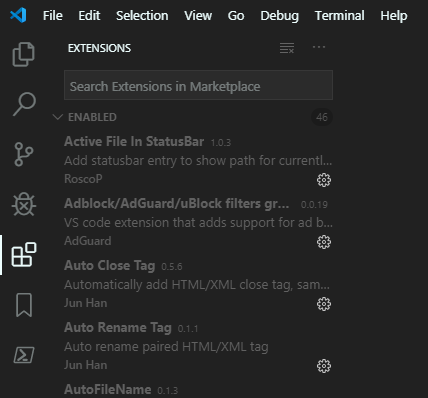
The links have more details about each extension, including any related keyboard shortcuts.
Tip: Be sure to disable any extensions, themes and icons that you may use in the future and remove extensions you won’t use again. This will help keep Visual Studio Code’s performance up to scratch, especially during startup.
Repo Changes
- 2025-08-05 06:30:53 +1000 : Added new extensions for August 2025
Language Packs 🌐
Official Language Packs for non-US coders are available: Link
Language Packs allow the Visual Studio interface to show in your preferred language (for popular languages).
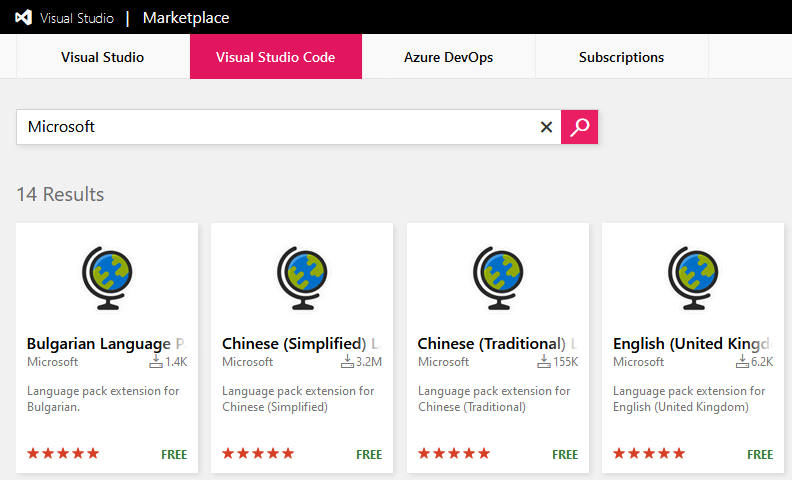
Recommended Extensions
For improved performance be sure to use workspaces and disable extensions that don’t need to run within the workspace.
All below links are at the official Marketplace website.
| Name | Description |
|---|---|
| Active File In StatusBar | Adds statusbar entry to show path for currently active file. |
| Auto Close Tag | Automatically adds HTML/XML close tag, same as Visual Studio IDE or Sublime Text. |
| Auto Rename Tag | Auto renames paired HTML/XML tags. |
| Better Comments | Improves your code commenting by annotating with alert, informational, TODOs, and more. |
| Block Sort | Sort Blocks instead of lines. |
| Bookmarks | Marks lines and jumps to them by reference. |
| Bracket Select | Quick selects code between brackets, support for (),{} and [], <> |
| Color Highlight | Highlight web colors in your editor. |
| Comment Divider | Divide your code by sections with styled separators. |
| DupChecker | Checks for duplicate lines and removes them if you need to keep the unique lines only. |
| Duplicate selection or line | Duplicate functionality like you are used to. |
| Error Lens | Improves highlighting of errors, warnings and other language diagnostics by showing them inline. |
| Filesize | Shows the current file size in the status bar. |
| Fluent Icons | Fluent product icons for Visual Studio Code. |
| Hide Comments | Hide/show comments in the code. |
| Highlight Bad Chars | Highlights bad characters such as No-break space ( ) and the Greek question mark. |
| Highlight Line | Highlights the current line in the editor. |
| Highlight Matching Tag | Highlights matching closing and opening tags. |
| Highlight on Copy | Briefly flash and highlight selected copied text. |
| Hungry Delete | Alleviates the issue of pressing backspace multiple times to remove the leading tabs or whitespaces in order to return to the previous end of the line. |
| Hungry-Backspace | Removes pesky whitespaces in one keypress and puts your cursor on the line above. |
| Indent line | Indents line(s) to correct level. |
| Indent-rainbow | Makes indentation easier to read. |
| Insert Date String | Inserts the current date and time according to configured format. |
| Log File Highlighter | Adds color highlighting to log files. |
| Markdown Checkboxes | Adds checkbox support to the built-in markdown preview. |
| Output Colorizer | Syntax highlighting for log files. |
| Paste and Indent | Paste some code with “correct” indentation. |
| Path Intellisense | Autocompletes filenames. |
| Permute Lines | Reverse, Unique, Shuffle lines as in Sublime Text. |
| Read-Only Indicator | Read-Only/Writeable indication on Status Bar. |
| Remove Empty Lines | Removes empty lines in selection or entire document. |
| Remove Tabs On Save | Convert all tabs to spaces on save. |
| Render Line Endings | Displays the line ending symbol and optionally extra whitespace when ‘Render whitespace’ is turned on. |
| Scoped Sort | Smartly sorts text, lists, code blocks, imports, arrays, and more; all while respecting indentation and structure. |
| Select-quotes | Select anything within quotes. |
| Selecta | Used for selecting lines that matches a regex. Line starts with, ends with or contains. |
| Selected Lines Count | Shows the number of selected lines in the status bar. |
| Smoothscroll | Enables smooth scrolling with pgup, pgdwn |
| Sort Lines by Selection | Sort lines based on the text selected in each line. |
| Sort lines | Sorts lines of text. |
| Text Marker (Highlighter) | Adds the ability to select text in your code and mark all matches. The highlight colour is configurable. |
| Text Power Tools | Has 140+ commands for text manipulation. Useful ones are padding, prefixing, suffuxing. |
| Texty | A set of text utilities. Converting, filtering, sorting, removing, splitting, and joining. |
| Whitespace+ | Adds the ability to clearly mark whitespace characters (including trailing) and custom patterns. |
| Workspace Sidebar | An extension for VSCode to switch Workspaces with ease. |
| grepc: Regex Highlighting | An approachable regular expression highlighter with advanced customization for VS Code. |
| vscode-minify | Minify CSS and Javascript files. |
Specialized Extensions
Extensions that are specialized and may have more involved functionality and implications.
| Name | Description |
|---|---|
| Auto-Minify | Automatically minify your HTML, CSS, and JS files on save. |
| AutoHotkey Plus Plus | Provides AutoHotkey language support. |
| Code Runner | Run many forms of code. |
| Comment Divider | Divide your code by sections with styled separators. |
| Incrementor | Advanced increment / decrement actions for numbers, enumerators. |
| Markdown Shortcuts | Add shortcuts for Markdown editing. |
| PowerShell | Adds support to develop PowerShell scripts. |
| Python | Provides Python language support. |
| Rainbow CSV | Highlights CSV and TSV files in different colors and allows running SQL-like queries. |
| Read-Only Indicator | Adds a Read-Only/Writeable indication on Status Bar. |
| Selected Lines Count | Shows the number of selected lines in the status bar. |
| Shader languages support for VS Code | Syntax highlighter for shader language (hlsl, glsl, cg). |
| Workspace Name in Status Bar | Displays the workspace name in the statusbar. |
| tl;dr pages | Hover for commands using simplified and community-driven man pages. |